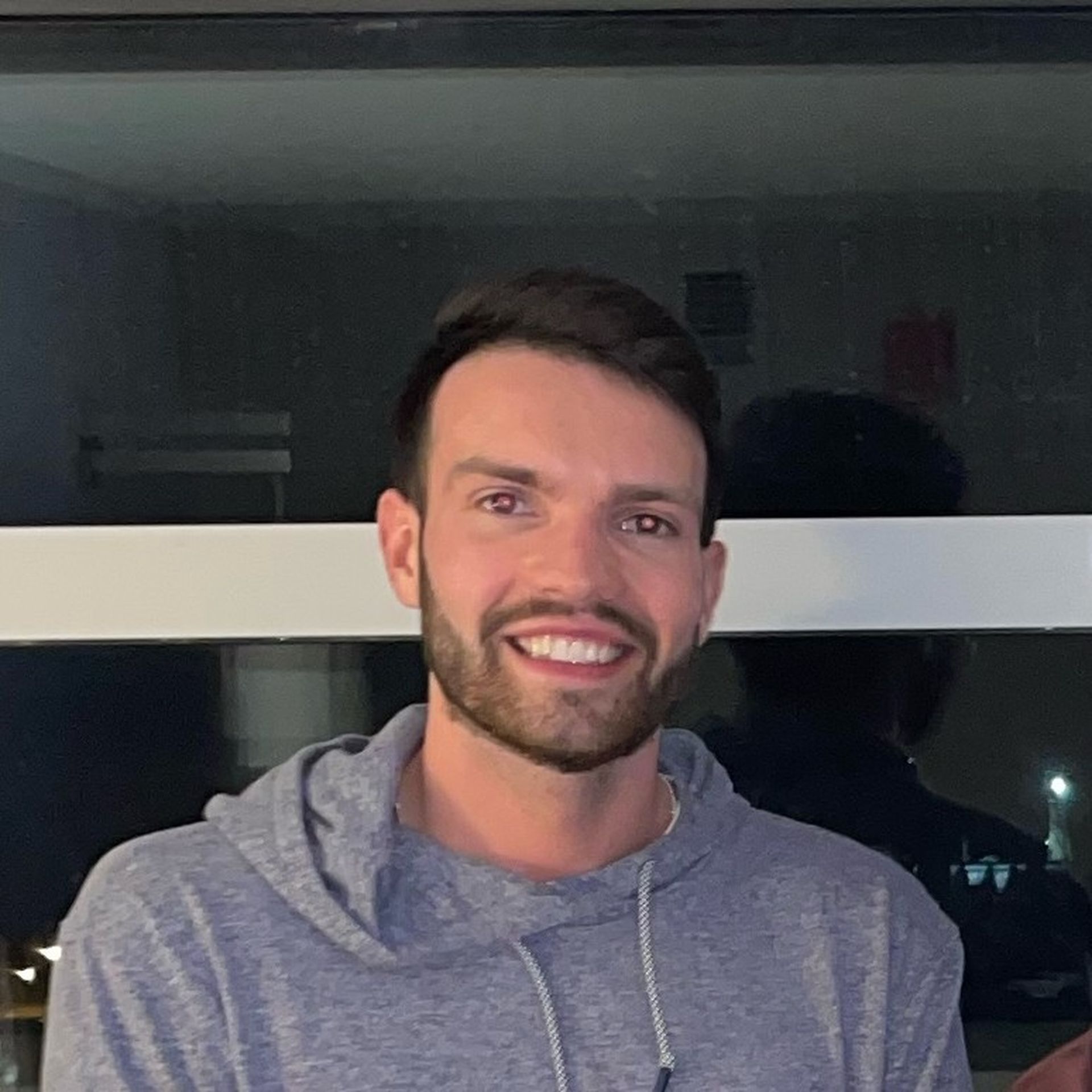COMMENTARY: Picture this: You pull up your laptop or smartphone to check your email, expecting to see nothing more than a few unread messages from the usual senders. Instead, you’ve got hundreds, if not thousands, of brand-new emails waiting for you in your inbox, all from people and companies you don’t recognize.
And unfortunately, they’re still flooding in.
This is called an “email bomb” (also known as a “spam bomb”), and it’s more than just an annoyance – it’s a serious problem. Let’s dive deeper into what email bombs are, why you should be concerned, and what actions you can take to stay safe.
Overview and Explanation of Types
According to an official alert released by the U.S. Department of Health and Human Services’ Health Sector Cybersecurity Coordination Center, email bombing is a type of Denial of Service (DoS) attack that allows attackers to bury legitimate transaction and security messages in an inbox. By overloading a mailbox, attackers hope that a victim will miss important emails like sign-in attempts, financial transaction details, and online order confirmations.
Among the different types of email bombs are:
The Impacts
Email bombing can have all sorts of negative consequences, including making it difficult if not impossible to access legitimate messages. It can also overwhelm email servers, resulting in business downtime and disruption of email services. Not only that, but email bombing can also feel like a personal invasion, leading to emotional and mental strain.
Of course, one of the most serious consequences of email bombing is loss of money. At a personal level, it’s not difficult to see how missing fraud alerts could lead to funds being stolen from your bank account.
On a corporate scale, the financial damage multiplies. Service disruptions lead to lost productivity as employees struggle to sift through meaningless emails. IT staff waste valuable resources identifying and mitigating the attack. Recovery efforts, from securing systems to restoring operational efficiency, can be costly. Additionally, if an email bombing campaign exposes customer or employee data, the resulting legal and reputational costs can be devastating.
Email bombing can also be a precursor to identity theft. If cyber criminals gain access to your email as part of a larger scheme, they can reset passwords, access sensitive services, or steal private data. The chaos created by an email bombing attack makes it harder to detect and respond to these breaches in real-time.
Preventive Techniques
The good news is that there are actions you can take to stay safe from email bombs. To defend against these attacks before they happen, you can take several proactive measures, including:
How to Respond if Attacked
If you’ve already been affected by an email bomb, don’t worry – there are several actions you can (and should) take, according to the Health Sector Cybersecurity Coordination Center, including:
Stay Informed and On Guard
Email bombing isn’t just a headache — it’s a serious threat to your security, privacy, and peace of mind. Hackers use these attacks to distract you, bury important alerts, and even commit fraud without detection. That’s why staying one step ahead is essential.
Taking simple actions like enabling two-factor authentication, using strong passwords, and monitoring account activity can make a big difference. Quick responses during an incident — like filtering emails and securing your accounts — help minimize damage. Tools like spam filters and identity theft protection add another layer of security.
The key is to stay informed and on guard. Cyber criminals will continue refining their tricks, so being prepared is your best defense. Keep your email secure and protect your digital environment from becoming their next target.
MSSP Alert Perspectives columns are written by trusted members of the managed security services, value-added reseller and solution provider channels or MSSP Alert's staff. Do you have a unique perspective you want to share? Check out our guidelines here and send a pitch to MSSPAlert.perspectives@cyberriskalliance.com.